@MGPols could you post screenshots with exact your battery optimalisation settings?MGPols wrote:Last year I learned to shut off battery optimalisation of my Samsung S8 for Waze as well for Auto Android, and after several updates later it was working well. So first checked, but it is still off.
Wysłane z mojego SM-G950F przy użyciu Tapatalka
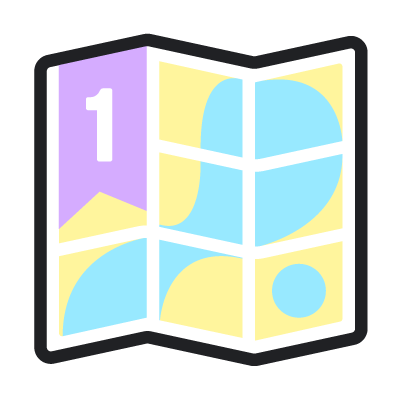
Re: Using Waze with Android Auto