[Script] WME Validator Localization for United Kingdom
What is WME Validator?
This script validates a map area in Waze Map Editor, highlights issues and generates a very detailed report with Wiki references and solutions (more info). The list of validations can be found here.
What is WME Validator Localization for United Kingdom package?
Localization package is a script that tunes WME Validator up for United Kingdom.
The script can enable/disable checks, set params and exceptions.
In United Kingdom, it mainly checks for incorrect names and abbreviations on streets.
Important Note 1: This is not the final version of this package, and there may be some checks that are missing or incorrect. Please post feedback and suggestions below, and check back for updates.
Important Note 2: Remember, not everything that Validator highlights is necessarily an error or needs to be fixed. Consider the these to be advisory warnings only.
How to install the WME Validator Localization for United Kingdom package?

This script validates a map area in Waze Map Editor, highlights issues and generates a very detailed report with Wiki references and solutions (more info). The list of validations can be found here.
What is WME Validator Localization for United Kingdom package?
Localization package is a script that tunes WME Validator up for United Kingdom.
The script can enable/disable checks, set params and exceptions.
In United Kingdom, it mainly checks for incorrect names and abbreviations on streets.
Important Note 1: This is not the final version of this package, and there may be some checks that are missing or incorrect. Please post feedback and suggestions below, and check back for updates.
Important Note 2: Remember, not everything that Validator highlights is necessarily an error or needs to be fixed. Consider the these to be advisory warnings only.
How to install the WME Validator Localization for United Kingdom package?
- Install the required WME Validator (if not installed - Firefox requires the User Script Manager below to be installed first)
- Install the required User Script Manager for your internet browser (if not installed)
- Install the script from WME Validator Localization for United Kingdom
- Launch the User Script Manager Dashboard (Tampermonkey/Greasemonkey) and make sure WME Validator Localization for United Kingdom script is there.
- (Re)load Waze Map Editor
-
Timbones
- Coordinators

- Posts: 7358
- Answers: 2
- Has thanked: 954 times
- Been thanked: 2916 times
POSTER_ID:1445148
1
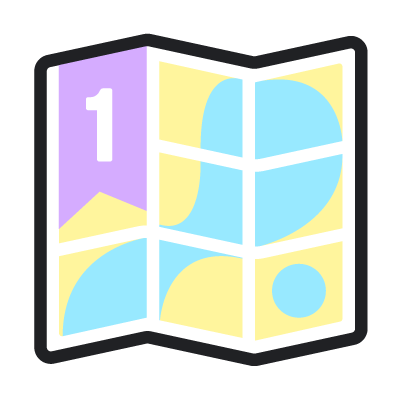


Re: [Script] WME Validator Localization for United Kingdom