Official Feedback Thread: Android v4.46
Previous: Official Feedback Thread: Android v4.45Play Store release notes wrote:WHAT'S NEW
Saving time & avoiding traffic is even easier with this update:
- It’s easier to see your ETA on Android Auto with some design improvements
POSTER_ID:17152350
1
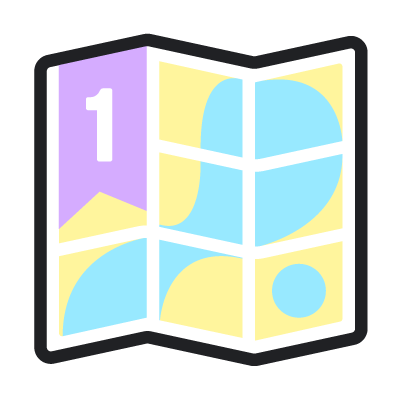
Re: Official Feedback Thread: Android v4.46