MGPols wrote:It was not what it seems, but it feels like Waze GPS is doing better if I have started Google Maps first and after several minutes switch to Waze.MGPols wrote: Seems that 4.63.0.1 beta solves the GPS, installed this morning and used very well without having any dot or reboot of Waze while driving.
So my routine is now start using Waze (get mostly dot instead of arrow) - switch to Maps voor several minutes - switch back to Waze
I'm now using 4.63.6.600 beta, but from 4.63.0.1 beta till now the GPS problem more or less stays. Simple solutions is using Maps, but I like Waze over Maps, mostly because of the GUI. So hopefully Waze will found the problem to solve.
I have waze release 4.64.0.1 using it via AA in a Mazda CX3 and a Hyundai Kona and it does this very same thing in both cars. It will start out fine, then seems to lose its location, jumps around the map with a dot. The waze map is set to night mode, 3D, sometimes auto zoom. If I switch to google map and back to waze, it relocates itself and works from there. Its a PITA. Does this even when it its programmed for a route.
-
turtle1268
- Posts: 6
- Been thanked: 1 time
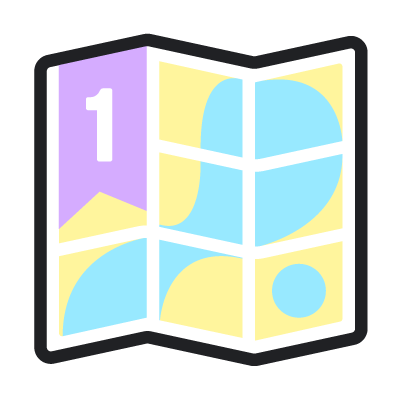
Re: Using Waze with Android Auto