Kartografer (talk | contribs) m (Kartografer moved page User:Kartografer/Far turn instructions to User:Kartografer/Far turn instruction without leaving a redirect: should be singular) |
Kartografer (talk | contribs) (usage and conflicts sections) |
||
| Line 1: | Line 1: | ||
Just as with near turns, voice prompts, turn instructions and TTS can be customized for far turns through junction boxes and paths. | |||
===Voice prompt=== | |||
[[File:JB Turn instructions panel.png|250px|right]]If a voice prompt override is added in the far turn menu, then all internal Waze selected voice prompts are removed, and the voice prompt is announced at the first node of the path or junction box connection using the first named road segment or TTS override on or after that node. | |||
If a voice prompt override is added on the far turn, and lane guidance has also been set up where this voice prompt override is announced, the lane guidance will be displayed with the voice prompt. Make sure to check the lane guidance when adding a voice prompt (and anything else, really) to far turns, and add far lanes if necessary. | |||
===Instructions=== | |||
A voice prompt can also be added in the Instructions sub-menu. If all other fields in this menu are blank or unchanged from their default values, the voice prompt override will function alone, just as if it had been added directly from the turn menu. This is helpful with paths, where the voice prompt can only be changed in the Instructions sub-menu. | |||
All other elements of the Instructions sub-menu function together (the various visual instruction fields and TTS). They are usually given at the first node, like the voice prompt, but if the criteria of the 50-meter rule are met, they are given at the next full turn instruction. They require a full turn instruction to have an effect; if the driver is not told to turn, exit, continue, etc. where this information would be given, no visual instructions can be displayed there, and no auditory instructions can be spoken. | |||
====TTS==== | |||
Even though the TTS (text to speech) box will show the name of the exit segment in gray, this name may not actually be what's spoken. If the name of the exit segment is required in TTS, be sure to confirm it by clicking the TTS field (turning the text from gray to black), then clicking Apply, before saving the far turn instruction. | |||
=== | === Usage === | ||
[[File:RampforkMUTCD.png|thumb|right|Use custom far turn instructions to match each exit sign (or section of a sign) at exits like these.]]Visual instructions should be customized on far turns where multiple signs are displayed for a single turn, with each sign pertaining to the next turn. For example, in complex interchanges it's common to have multiple lanes exit the highway together at one place and then split apart a short distance after exiting, with the different lanes marked by different signs. Visual instructions on the far turns allow the driver to see and hear only the information on the sign that pertains to their route. | |||
Use turn instructions, along with a continue straight voice prompt, on far turns when you want a continue straight instruction through an intersection with a divided road, such as onto an entrance ramp or off an entrance ramp. Visual instructions on nodes are shown with other turns and can be confusing and inaccurate. | |||
Use far turn instructions through roundabouts where there are different signs at different entrances that pertain to the same exit. | |||
Use far turn voice prompts where a single voice prompt is needed through a single intersection, and underlying simple turns cannot accomplish this. this is preferable to tweaking road geometry unrealistically. An example is a continue straight for a road that jogs over within the same intersection; realistic geometry can be maintained, and the continue voice prompt can override the "turn left, then turn right" (or vice-versa) instructions that would be given by default. "None" voice prompts are also useful through some intersections. | |||
=== Conflicts === | |||
Far turn voice prompts conflict with all near turn (single node) voice prompts within the connection. If a voice prompt is set on any of the near turns that make up a connection, the far turn's voice prompt has no effect. | |||
Far turn visual and/or TTS instructions only conflict with near turn instructions where they are given (usually on the first node, or on the first turn where the far lanes 50-meter rule is active). Visual and/or TTS instructions can be used on the other turns in paths or junction box connections. Be sure to remove conflicting information from near turns when working with far turn instructions. | |||
Revision as of 19:31, 28 February 2023
Just as with near turns, voice prompts, turn instructions and TTS can be customized for far turns through junction boxes and paths.
Voice prompt

If a voice prompt override is added in the far turn menu, then all internal Waze selected voice prompts are removed, and the voice prompt is announced at the first node of the path or junction box connection using the first named road segment or TTS override on or after that node.
If a voice prompt override is added on the far turn, and lane guidance has also been set up where this voice prompt override is announced, the lane guidance will be displayed with the voice prompt. Make sure to check the lane guidance when adding a voice prompt (and anything else, really) to far turns, and add far lanes if necessary.
Instructions
A voice prompt can also be added in the Instructions sub-menu. If all other fields in this menu are blank or unchanged from their default values, the voice prompt override will function alone, just as if it had been added directly from the turn menu. This is helpful with paths, where the voice prompt can only be changed in the Instructions sub-menu.
All other elements of the Instructions sub-menu function together (the various visual instruction fields and TTS). They are usually given at the first node, like the voice prompt, but if the criteria of the 50-meter rule are met, they are given at the next full turn instruction. They require a full turn instruction to have an effect; if the driver is not told to turn, exit, continue, etc. where this information would be given, no visual instructions can be displayed there, and no auditory instructions can be spoken.
TTS
Even though the TTS (text to speech) box will show the name of the exit segment in gray, this name may not actually be what's spoken. If the name of the exit segment is required in TTS, be sure to confirm it by clicking the TTS field (turning the text from gray to black), then clicking Apply, before saving the far turn instruction.
Usage
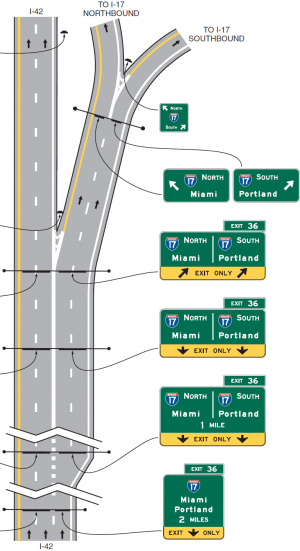
Visual instructions should be customized on far turns where multiple signs are displayed for a single turn, with each sign pertaining to the next turn. For example, in complex interchanges it's common to have multiple lanes exit the highway together at one place and then split apart a short distance after exiting, with the different lanes marked by different signs. Visual instructions on the far turns allow the driver to see and hear only the information on the sign that pertains to their route.
Use turn instructions, along with a continue straight voice prompt, on far turns when you want a continue straight instruction through an intersection with a divided road, such as onto an entrance ramp or off an entrance ramp. Visual instructions on nodes are shown with other turns and can be confusing and inaccurate.
Use far turn instructions through roundabouts where there are different signs at different entrances that pertain to the same exit.
Use far turn voice prompts where a single voice prompt is needed through a single intersection, and underlying simple turns cannot accomplish this. this is preferable to tweaking road geometry unrealistically. An example is a continue straight for a road that jogs over within the same intersection; realistic geometry can be maintained, and the continue voice prompt can override the "turn left, then turn right" (or vice-versa) instructions that would be given by default. "None" voice prompts are also useful through some intersections.
Conflicts
Far turn voice prompts conflict with all near turn (single node) voice prompts within the connection. If a voice prompt is set on any of the near turns that make up a connection, the far turn's voice prompt has no effect.
Far turn visual and/or TTS instructions only conflict with near turn instructions where they are given (usually on the first node, or on the first turn where the far lanes 50-meter rule is active). Visual and/or TTS instructions can be used on the other turns in paths or junction box connections. Be sure to remove conflicting information from near turns when working with far turn instructions.